Mastering Azure SQL Database Costs: A Strategic Guide to Financial Governance
Introduction
In the world of cloud computing, deploying a powerful, reliable database is easier than ever. Managing its cost, however, remains one of the most significant challenges for architects and engineering leaders. The sticker shock from a monthly cloud bill can often derail even the most well-intentioned digital transformation projects. Azure SQL Database, a cornerstone of the Microsoft data platform, is a perfect example of this duality: it offers immense power, scalability, and reliability, but these capabilities come with a set of configuration options that have direct and substantial cost implications.
This is not just an accounting problem; it's an architectural one. The decisions made during the design phase—choosing a purchasing model, selecting a service tier, and planning for business continuity—are the primary drivers of cost. This article moves beyond the bill to provide a strategic playbook for architects. We will dissect the key strategies, architectural patterns, and financial levers you can use to establish total cost control over your Azure SQL Database instances, ensuring your solution is not just powerful, but also financially sustainable.
Disclaimer: The views expressed in this article are those of the author and do not necessarily reflect the official policy or position of Microsoft. The author is a Microsoft employee.
The Technical Challenge: The High Cost of High Availability
At the heart of cloud architecture is a fundamental tension between two core pillars of the Azure Well-Architected Framework: Reliability and Cost Optimization. Achieving higher levels of reliability—measured in uptime guarantees or Service Level Objectives (SLOs)—inherently requires more redundancy.
Azure SQL Database provides an industry-leading baseline availability SLA of 99.99%. However, for mission-critical workloads that demand the highest level of resilience within a region, you can enable Zone Redundancy. By replicating your database across different Availability Zones—physically separate datacenters with independent power, cooling, and networking—you mitigate the risk of a single datacenter failure. This architectural choice elevates the availability SLA to 99.995%, with the investment reflecting the enhanced level of resilience.
The relationship between cost and uptime is exponential. The engineering effort and Azure spend required to move from 99.99% to that 99.995% SLA is significant. Therefore, the first step in cost optimization is a data-driven conversation with business stakeholders to define the required reliability, as this decision dictates the entire architectural approach and its associated costs.
Core Architectural Decision: Choosing the Right Foundation
Before provisioning a single database, you must make two foundational architectural decisions that will define its performance, reliability, and cost structure.
vCore vs. DTU Models
Azure SQL Database offers two distinct purchasing models: virtual core (vCore) and Database Transaction Unit (DTU).
vCore Purchasing Model: This model provides granular control and transparency, allowing you to independently choose and scale compute (vCores, memory) and storage resources. Costs are broken down by each component, making it the ideal choice for performance-sensitive workloads where you need to precisely tune resources to optimize the price-to-performance ratio. It is the prerequisite model for leveraging cost-saving instruments like the Azure Hybrid Benefit and Reserved Instances. For any mission-critical workload, the vCore model is the professional standard.
DTU Purchasing Model: This model offers simplicity by bundling compute, storage, and I/O resources into a single, abstracted unit (a DTU) for a fixed price. It's well-suited for new or simple applications with predictable usage patterns where ease of management is prioritized over granular control. However, this simplicity comes at the cost of control; you cannot choose the underlying hardware, and if your workload is constrained by a single resource (e.g., I/O), you may be forced to overprovision on DTUs to compensate.
Service Tiers Deep Dive
Within the recommended vCore model, the choice of service tier is a direct trade-off between cost and reliability. The new document clarifies how Zone Redundancy is handled in each tier:
General Purpose: This is the default, budget-oriented tier designed for most common business workloads. Its architecture separates compute from storage. Zone redundancy is not enabled by default and can be explicitly configured for an additional investment to achieve higher availability. Without it, you get the standard 99.99% SLA.
Business Critical: This tier is designed for applications with low-latency I/O requirements and a need for rapid recovery from failures. Zone redundancy is included in the base price for this tier, automatically providing the higher 99.995% SLA. This makes it the go-to choice for mission-critical applications that require the highest in-region availability out-of-the-box.
Hyperscale: This cloud-native architecture decouples the database engine into independent components. Zone redundancy is supported but must be configured separately, allowing architects to opt-in to the higher 99.995% SLA when needed.
Beyond High Availability: Architecting for Disaster Recovery
While high availability protects against failures within a region, a comprehensive business continuity plan must also account for a catastrophic regional failure. This is where disaster recovery (DR) comes in, with a focus on two key metrics:
Recovery Time Objective (RTO): The maximum acceptable time before your application fully recovers after the disruptive event.
Recovery Point Objective (RPO): The maximum acceptable amount of data loss that can be tolerated from an unplanned disruptive event.
Azure SQL Database offers several DR options to meet different RTO/RPO needs:
Active Geo-Replication: Lets you create continuously synchronized, readable secondary databases in any Azure region.This provides a fast RTO (typically under 60 seconds) but requires you to manage the failover process and update application connection strings manually.
Failover Groups: Built on top of geo-replication, this is the recommended option for most DR scenarios. It allows you to manage the replication and failover of a group of databases together. Crucially, it provides a stable listener endpoint, meaning your application connection strings do not need to change after a failover, simplifying recovery.
Geo-restore: This is a more basic DR option that restores a database from geo-replicated backups. It has a much higher RTO (minutes to hours) and RPO (up to an hour), making it suitable only for non-critical applications where significant downtime and data loss are acceptable.
Strategic Cost Optimization Levers
Once the foundational architecture is chosen, you can apply several strategic levers to dramatically reduce costs.
Financial Instruments
Azure Hybrid Benefit (AHB): A powerful licensing benefit that allows you to use existing on-premises Windows Server and SQL Server licenses with Software Assurance to pay a reduced rate.
Reserved Instances: For stable, long-running workloads, Azure Reservations offer discounts of up to 72% compared to pay-as-you-go pricing in exchange for a one- or three-year commitment.
Dev/Test Pricing: Azure provides lower rates for non-production environments, enabling high-fidelity testing without paying production prices.
Performance and Sizing
Right-Sizing with Monitoring: Continuously monitor vCore, memory, and IOPS metrics to avoid overprovisioning and ensure you only pay for what you need.
Query and Index Optimization: Improve database performance with tools like Query Store to reduce resource consumption and overall cost.
Dynamic Scaling: Adjust resources up or down to match application demand, avoiding payment for peak capacity during off-peak hours.
Cost-Saving DR Strategy
License-Free Standby Replica: If you are using a secondary database only for disaster recovery (DR) with no active read workloads, you can designate it as a "standby replica". This makes you eligible for significant licensing cost savings, as you don't have to pay for SQL Server licensing on the passive DR instance.
Implementation Highlight: Establishing Financial Governance
Effective cost management is an ongoing process. Establishing a mature financial governance (FinOps) practice is key. This involves the regular reconciliation of your Azure invoice with detailed usage data and, most importantly, implementing a consistent Resource Tagging strategy to attribute costs to the correct team, project, or environment.
Comparative Analysis: Azure vs. AWS vs. Google Cloud
The following comparison is based on publicly available documentation as of June 2025 and is intended to provide a high-level overview for architectural planning.
Narrative Analysis
Azure SQL Database is architected to provide maximum financial and technical control, making it the premier choice for enterprises where granular cost management and deep Microsoft ecosystem integration are paramount. Its key advantage lies in the architectural choice it provides through its service tiers and business continuity options. The ability to select between a 99.99% and a zone-redundant 99.995% SLA allows architects to precisely align cost with reliability needs. This, combined with the significant TCO reduction from the Azure Hybrid Benefit and the License-Free Standby Replica for DR, creates an unmatched value proposition for organizations with existing Microsoft investments. Furthermore, features like Failover Groups simplify disaster recovery management, and built-in services like Microsoft Defender for Cloud provide integrated threat detection.
Amazon RDS for SQL Server offers a mature and robust platform built on a philosophy of managed instances. Its well-regarded Multi-AZ deployment model provides a straightforward and effective approach to high availability. This model appeals to teams who are comfortable with an IaaS-like paradigm, giving them more direct control over the underlying EC2 instance configurations. A key differentiator for RDS is Performance Insights, a powerful dashboard that helps administrators visually diagnose database performance bottlenecks, making it easier to troubleshoot and optimize queries.
Google Cloud SQL for SQL Server is designed with a focus on operational simplicity and integration with Google's powerful data analytics and machine learning ecosystem. Its HA configuration is similar in principle to AWS's Multi-AZ, offering a reliable solution. Its standout differentiator is its ability to directly federate queries from BigQuery, allowing users to run complex analytics on their operational SQL Server data in near real-time without having to perform cumbersome ETL processes. This is a significant advantage for organizations heavily invested in GCP's data analytics stack.
Conclusion
Mastering the cost of Azure SQL Database is a continuous discipline that sits at the intersection of architecture, operations, and finance. It begins with making deliberate, business-driven architectural choices—from the vCore model and service tiers to zone redundancy and disaster recovery strategies. By strategically applying financial instruments like the Azure Hybrid Benefit and cost-saving features like standby replicas, you can fundamentally change the cost equation.
Ultimately, true and lasting cost optimization is achieved only when financial governance becomes a core part of the engineering culture. This is the essence of FinOps, and it is the key to building solutions on Azure that are not only powerful and highly available, but also profitable and sustainable in the long run.
Assessments | Data Services | Well-Architected Review
Reference: Azure SQL Database Cost Optimization - High Priority list.
What actions are you taking to optimize cloud costs?
Covered Items
✔️ 1. We use Azure Hybrid Benefit to transfer on-premises SQL Server licenses where possible.
The document explicitly mentions this, stating, "This is a powerful licensing benefit that allows you to use existing on-premises Windows Server and SQL Server licenses with Software Assurance to pay a reduced rate on Azure services like SQL Database (in the vCore model)".
✔️ 2. We use Dev/Test licensing to run non-production workloads.
This is covered in the section on Financial Instruments: "Azure provides lower rates for non-production environments". It also notes this allows for high-fidelity pre-production environments without incurring full cost.
✔️ 3. We identify opportunities to reduce overall cost.
The entire article is focused on this topic, outlining multiple strategies such as choosing the right purchasing model, service tier, and using financial instruments and performance optimization to control costs.
✔️ 5. We use cost management tools to plan and track costs.
The document covers this under the "Implementation Highlight: Establishing Financial Governance" section. It describes a detailed process for financial governance by downloading and reconciling the Azure invoice with the detailed usage CSV file from the Azure portal.
✔️ 6. We tag resources to accurately track costs.
This is explicitly mentioned as a mandatory component of financial governance. The text states, "Tagging every resource with metadata like Owner, CostCenter, and Environment transforms the raw billing data into an actionable report for detecting waste and ensuring accountability".
✔️ 7. We collect and visualize key performance metrics, such as virtual cores (vCores), memory, and I/O operations per second (IOPS), to determine the right resource-level usage.
The article covers this under "Right-Sizing with Monitoring," stating, "It is critical to collect and visualize key performance metrics like vCore utilization, memory usage, and IOPS to determine the correct resource level for your database".
✔️ 8. We reduce our resource usage by optimizing performance, for example by using the query store feature and an appropriate indexing strategy.
This is directly addressed: "Using tools like the Query Store feature and implementing an appropriate indexing strategy can dramatically improve query performance, thereby reducing the overall resource usage and cost of the database".
✔️ 9. We have verified whether our database requires the General Purpose, Business Critical, or Hyperscale service tier.
The document provides a "Service Tiers Deep Dive" that details the architecture, performance, and cost implications of the General Purpose, Business Critical, and Hyperscale tiers, guiding the reader to make an informed choice based on reliability and performance needs.
✔️ 10. We follow guidance on dynamic scaling that's available in the SQL Database documentation.
The article confirms this practice: "Following guidance on dynamic scaling ensures that you are not paying for peak capacity during off-peak hours".
Not Covered
❌ 4. We consider backup costs in our overall backup strategy.
The document does not mention the costs associated with backups. While it discusses high availability and failover strategies in detail, the specific financial implications of backup storage or policies are not included.

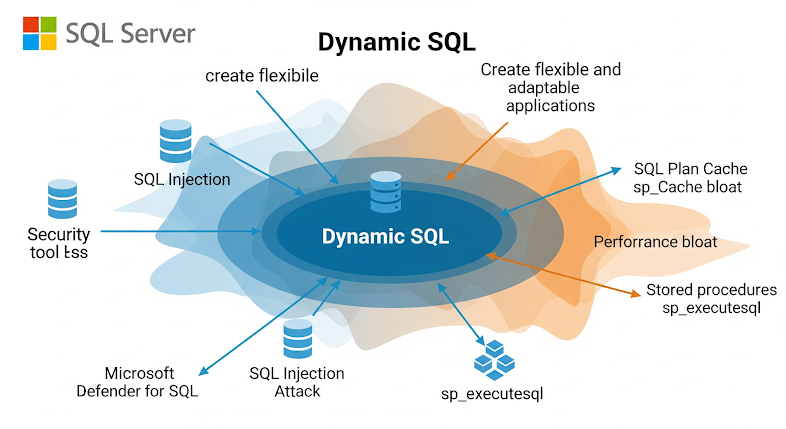


Comments
Post a Comment